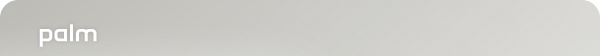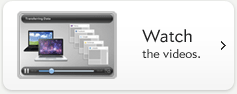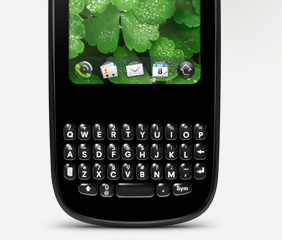|
Helpful tips for your new Palm Pixi Plus
|
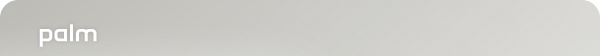 |
 |
|
We want you to get the most out of your Palm® Pixi™ Plus phone. So here are a few things you can do to learn more about it—and get up and running fast. |
|
See how it's done. |
|
We've created a series of how-to videos to help you use your phone and see all the things you can do with it. |
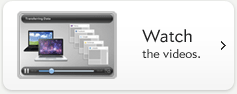 |
|
Tap to learn more. |
|
The built-in Help application provides short how-tos and animated clips that cover everything from setting up email to texting a friend. |
 |
Simply select the Help icon from the Launcher to get started.
|
|
You can also view Help topics within an open application. Just tap the upper-left corner of the screen to open the application menu, and then tap Help. Have fun with your Palm phone. |
|
|
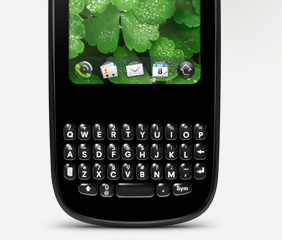
|
We’re here to help. |
|
Call 1-866-770-PALM (7256) for free setup assistance.* We’ll tell you how to transfer information to your new phone, setup email and IM, and more. |
|
Accessorize your phone. |
Choose from unique and useful accessories for your phone, including Palm Pixi Artist Series back covers, the revolutionary Palm Touchstone™ Charging Dock, and a variety of cases and pouches. See them all at the Palm Store. |
 |
|
|
| |
 |
|
|
*Free within first 90 days after purchase. Offer subject to change without notice.
© 2010 Palm, Inc., a subsidiary of Hewlett-Packard Company. Palm and Pixi are trademarks of Palm, Inc. All screen images simulated. |
|
|
Palm, Inc. 950 W. Maude Ave., Sunnyvale, CA 94085-2801 |
|
|